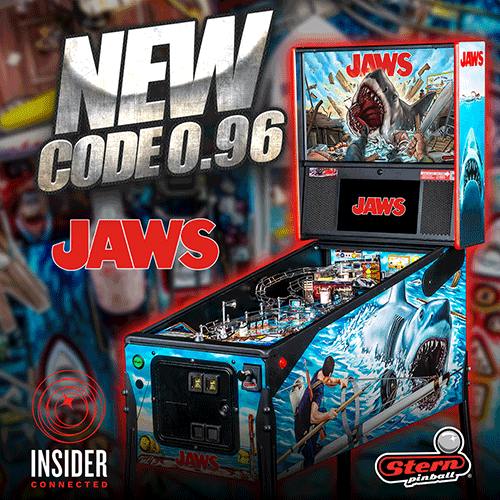 1. James Bond 007 Code v1.04.0
1. James Bond 007 Code v1.04.0
Stern Pinball has unveiled the new James Bond 007 code v1.04.0, introducing five thrilling Challenge Modes to keep players engaged:
- Duel on the Disco Volante Challenge
- Goldfinger's Jackpot Challenge
- Ahoy Mr. Bond Challenge
- Chaos at Crab Key Challenge
- Her Majesty's Secret Service Challenge
In addition to these exciting modes, the update includes various game adjustments, additional polish, and crucial bug fixes to enhance overall gameplay.
2. JAWS Code v0.96.0
Alongside the James Bond update, Stern Pinball has also released the JAWS code v0.96.0. This update brings the new "Shark is Broken" topper mode, adding a fresh and engaging element to the game. Players can also look forward to numerous game enhancements, additional polish, and bug fixes. Moreover, keep an eye on the Insider Connected platform for a special JAWS Quest in celebration of Stern Shark Week!
How to Update Your Game Code
Both updates can be seamlessly downloaded and installed through Stern Pinball’s Insider Connected platform. Follow these simple steps to update your game:
-
Enter Test Mode:
- Open the coin door on your pinball machine.
- Press the black/enter button to enter Test Mode.
-
Navigate to Setup Menu:
- Use the four buttons on the coin door to navigate to the Stern Insider Connected Setup menu.
-
Access Software Update:
- Continue using the four buttons to navigate down to the Software Update menu.
-
Download and Install Updates:
- If a software update is available, you will see an option to download and install it manually.
- Alternatively, you can select to install these updates automatically for future ease.
Additional Resources
For more information, including detailed readme files and further support, visit sternpinball.com/support/game-code/.
Don’t miss out on these exciting updates! Download the latest game codes now to enjoy new challenges, modes, and an enhanced pinball experience on your Stern Pro, Premium, or Limited Edition model.


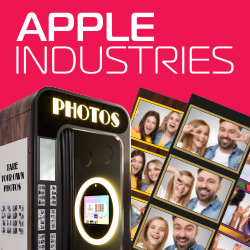

 Stern Pinball enthusiasts have reason to celebrate as the company has just released two significant software updates for their Pro, Premium, and Limited Edition models. These updates bring new features, enhanced gameplay, and essential bug fixes to elevate your pinball experience. Below are the details of the latest codes and how to install them using the award-winning Insider Connected platform.
Stern Pinball enthusiasts have reason to celebrate as the company has just released two significant software updates for their Pro, Premium, and Limited Edition models. These updates bring new features, enhanced gameplay, and essential bug fixes to elevate your pinball experience. Below are the details of the latest codes and how to install them using the award-winning Insider Connected platform.