 This update brings a strategic edge to the game with the addition of Ally Perks, featuring your favorite allies from the John Wick universe—Akira, Charon, and Katia. These perks are designed to help players defeat enemies more efficiently during Jobs and Multiballs.
This update brings a strategic edge to the game with the addition of Ally Perks, featuring your favorite allies from the John Wick universe—Akira, Charon, and Katia. These perks are designed to help players defeat enemies more efficiently during Jobs and Multiballs.
- Ally Activation: Allies are lit by hitting their corresponding ramp shots while no Jobs, Multiballs, or Adversary Battles are active. With each activation, it takes one additional shot to light the Ally again.
- Scoring Multipliers: Each Ally adds a +1x scoring multiplier to all player-defeated enemies while the Ally is active, boosting your score as you take down foes.
- Ally Activation: Once an Ally is lit, they become active as soon as any Job or Multiball mode starts. They remain active until all Job and Multiball modes have concluded.
Meet the New Perks:
- Akira Ally Perk: Instantly defeats all enemies on the shot with the most enemies lit.
- Charon Ally Perk: Eliminates all armored enemies across the playfield.
- Katia Ally Perk: Defeats one unarmored enemy on each shot where unarmored enemies are present.
In addition to the Ally Perks, this update enhances the overall gameplay experience with new display effects for Ally progress, activation, and perks. Stern Pinball has also included various game enhancements, polish, adjustments, and bug fixes.
How to Update Your Game:
You can easily download and install the latest game code using Stern Pinball’s award-winning Insider Connected platform. Here’s how:
- Open the coin door and press the black/enter button to enter Test Mode.
- Use the 4 buttons on the coin door to navigate to the Stern Insider Connected Setup menu.
- Navigate down to the Software Update menu.
- If a software update is available, you’ll have the option to download and install it manually. You can also select to install updates automatically.
For more details, including read-me files, visit Stern Pinball's support page. Don’t wait—get the latest code now and experience the power of John Wick’s allies in your pinball gameplay!

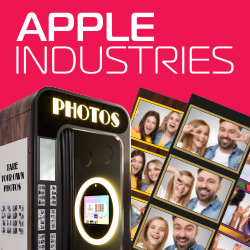


 August 28, 2024 - Chicago, IL - Stern Pinball has just released an exciting new code update for John Wick fans and pinball enthusiasts alike. The new John Wick code version 0.88.0 is now available for Pro, Premium, and Limited Edition models, introducing brand-new Ally Perks to elevate your gameplay experience.
August 28, 2024 - Chicago, IL - Stern Pinball has just released an exciting new code update for John Wick fans and pinball enthusiasts alike. The new John Wick code version 0.88.0 is now available for Pro, Premium, and Limited Edition models, introducing brand-new Ally Perks to elevate your gameplay experience.