 James Bond 007 v1.03.0
James Bond 007 v1.03.0
The new code update for James Bond 007 includes support for the Stern Expression Speaker Lighting System accessory, which adds dynamic lighting effects that sync with the gameplay. Additionally, this update introduces several behind-the-scenes game improvements, game enhancements, additional polish, game adjustments, and crucial bug fixes. These changes aim to elevate the overall gameplay experience for both new and experienced players.
Godzilla v1.11.0
Similarly, the new Godzilla code, version 1.11.0, also supports the Stern Expression Speaker Lighting System accessory, enhancing the visual and auditory experience of the game. The update includes behind-the-scenes improvements and bug fixes, ensuring a smoother and more exciting gameplay experience.
How to Update Your Game
Updating your Stern Pinball machine has never been easier, thanks to the award-winning Insider Connected platform. Here’s a simple guide to help you update your game code:
- Enter Test Mode: Open the coin door and press the black/enter button.
- Access Insider Connected Setup: Use the 4 buttons on the coin door to navigate to the Stern Insider Connected Setup menu.
- Find Software Update: Continue navigating down to the Software Update menu.
- Download and Install: If an update is available, you will have the option to download and install it manually. You can also choose to install updates automatically from this menu.
For those who prefer manual downloads or need additional information, code updates and readme files are available at sternpinball.com/support/game-code/.
Don’t miss out on these exciting updates—enhance your James Bond 007 and Godzilla pinball experiences today!


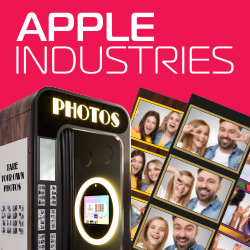

 August 9, 2024 -
August 9, 2024 -