 Effortless Game Code Installation with Insider Connected
Effortless Game Code Installation with Insider Connected
Take advantage of the award-winning Insider Connected platform for an automatic and seamless game code update experience. Follow these simple steps to update your game:
- Enter Test Mode: Open the coin door and press the black/enter button to access Test Mode.
- Navigate to Setup Menu: Use the 4 buttons on the coin door to find the Stern Insider Connected Setup menu.
- Go to Software Update: Continue navigating with the 4 buttons to reach the Software Update menu.
- Update Your Game: If an update is available, this page will offer the option to download and install it manually. Additionally, you can choose to enable automatic updates from this menu.
Stay ahead with the latest code updates and read me files, available at sternpinball.com/support/game-code.
Get the new code now and enhance your Deadpool pinball experience!



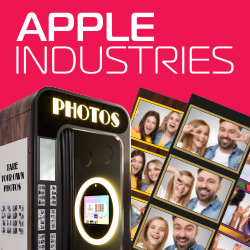
 July 31, 2024, Elk Grove Village, Illinois - Stern Pinball has unveiled an exciting new update for Deadpool enthusiasts. The latest Deadpool code, v1.11.0, is now available for the Pro, Premium, and Limited Edition models. This update introduces the new Berserker BOOM, alongside additional polish, game adjustments, and crucial bug fixes. Ensure you have this latest code installed to fully enjoy the upcoming Insider Connected activities featuring your favorite merc with a mouth.
July 31, 2024, Elk Grove Village, Illinois - Stern Pinball has unveiled an exciting new update for Deadpool enthusiasts. The latest Deadpool code, v1.11.0, is now available for the Pro, Premium, and Limited Edition models. This update introduces the new Berserker BOOM, alongside additional polish, game adjustments, and crucial bug fixes. Ensure you have this latest code installed to fully enjoy the upcoming Insider Connected activities featuring your favorite merc with a mouth.