 The Stern Insider Connected platform allows for automatic download and installation of game code updates, making it easier for players to stay up to date with the latest improvements. Here’s how you can manually update your game code:
The Stern Insider Connected platform allows for automatic download and installation of game code updates, making it easier for players to stay up to date with the latest improvements. Here’s how you can manually update your game code:
- Open the coin door and press the black/enter button to enter Test Mode.
- Using the four buttons on the coin door, navigate to the Stern Insider Connected Setup menu.
- Navigate down to the Software Update menu.
- If a software update is available, this page will give you the option to download and install it manually. From this menu, you can also select to install these updates automatically.
For more information on code updates and to download the readme files, visit Stern Pinball Support.
The new John Wick code update v0.81.0 promises to elevate the pinball experience with its refined gameplay and additional features, offering both new and seasoned players an enhanced and thrilling challenge.

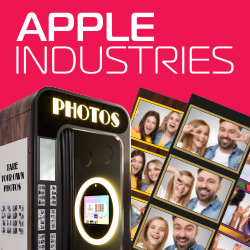


 May 23, 2024, Chicago, IL – Stern Pinball has released a new code update for the John Wick Pro Edition model, bringing a host of exciting enhancements and improvements. The new code version v0.81.0 introduces several game enhancements, including Insider Connected achievements, improved UI, Wick Rank support, and enhanced gameplay features such as Deconsecrated, Helipad Showdown, Taxicab Chase, Motorcycle Pursuit, and Bagarre à L'étoile Multiballs. This update also includes additional polish, game adjustments, and bug fixes, ensuring a more engaging and seamless experience for players.
May 23, 2024, Chicago, IL – Stern Pinball has released a new code update for the John Wick Pro Edition model, bringing a host of exciting enhancements and improvements. The new code version v0.81.0 introduces several game enhancements, including Insider Connected achievements, improved UI, Wick Rank support, and enhanced gameplay features such as Deconsecrated, Helipad Showdown, Taxicab Chase, Motorcycle Pursuit, and Bagarre à L'étoile Multiballs. This update also includes additional polish, game adjustments, and bug fixes, ensuring a more engaging and seamless experience for players.