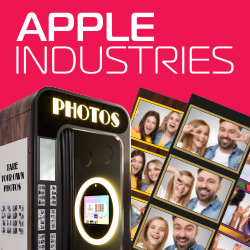July 12, 2024, Elk Grove Village, Illinois - Stern Pinball has announced the release of a new code update for their John Wick pinball machines. The update, version 0.84.0, is now available for the Pro, Premium, and Limited Edition models. This new code includes numerous game enhancements, such as an abundance of new game speech, dynamic light shows, and UI improvements. In addition, the update adds extra polish, game adjustments, and bug fixes to ensure a smoother gameplay experience.
July 12, 2024, Elk Grove Village, Illinois - Stern Pinball has announced the release of a new code update for their John Wick pinball machines. The update, version 0.84.0, is now available for the Pro, Premium, and Limited Edition models. This new code includes numerous game enhancements, such as an abundance of new game speech, dynamic light shows, and UI improvements. In addition, the update adds extra polish, game adjustments, and bug fixes to ensure a smoother gameplay experience.
 Key Enhancements:
Key Enhancements:
- New Game Speech: Fresh voice lines to enhance the immersive John Wick experience.
- Light Shows: Improved and new light show sequences to captivate players.
- UI Improvements: Enhanced user interface for better player interaction and navigation.
- Additional Polish: Various adjustments to refine the overall gameplay.
- Bug Fixes: Resolution of previously reported issues to ensure a seamless play.
How to Update Your Game:
Stern’s Insider Connected platform allows for automatic downloads and updates, streamlining the installation process. Follow these steps to update your game:
- Open the coin door and press the black/enter button to enter Test Mode.
- Using the four buttons on the coin door, navigate to the Stern Insider Connected Setup menu.
- Navigate down to the Software Update menu using the four buttons on the coin door.
- If a software update is available, you will have the option to download and install it manually. You can also choose to set up automatic updates from this menu.
For additional information and to download the latest code updates and read me files, visit Stern Pinball Support.
Stay connected and keep your John Wick pinball machine running at its best with these latest updates!