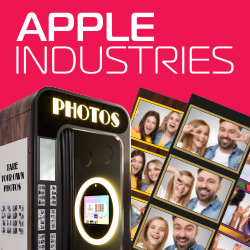June 27, 2024, Chicago - Stern Pinball has announced the release of the highly anticipated JAWS code v0.91.0, available for their Pro, Premium, and Limited Edition models. This latest update brings a wealth of enhancements, new features, and gameplay improvements, ensuring players have an even more thrilling experience.
June 27, 2024, Chicago - Stern Pinball has announced the release of the highly anticipated JAWS code v0.91.0, available for their Pro, Premium, and Limited Edition models. This latest update brings a wealth of enhancements, new features, and gameplay improvements, ensuring players have an even more thrilling experience.
Key Enhancements and New Features
 1. Search Multiball:
1. Search Multiball:
This new mini-wizard mode can be selected when all beachgoers are lit. Players now have the option to choose between Search or Rescue. Once one mode is played, light the beachgoers again to play the other mode next time.
2. 4th of July Challenge:
A new challenge mode has been added, accessible via the Game Mode menu for those logged into Insider Connected with enough Shark Teeth. The rules are similar to the mini-wizard mode in the Standard game, but now feature an endless ball save for the duration of the mode.
3. New Topper Accessory Functionality:
- Time of Day Adjustments: Players can set their topper lighting to one of four times of day (MORNING, NOON, DUSK, NIGHT) or allow it to sync with the current time of day. Accelerated 10-minute and 60-minute cycles are also available for faster transitions.
- Attract Color Accents: Set your topper during attract mode to NORMAL, BLUE-GREEN, or ALL-COLORS tinting to enhance the billboard’s visual appeal.
- Mode-Specific Lightshows: Enjoy a variety of lightshows tailored to specific modes.
- 4th of July “American Flag” Lightshow: Celebrate the 4th of July with a patriotic lightshow that plays on the billboard throughout the mode.
- Alternate Mainplay Background Video: When the topper is in Night mode, an alternate mainplay background video of Orca at night is included on the LCD.
This code update also brings additional polish, game adjustments, and bug fixes to enhance overall gameplay.
How to Update Your Game
Stern Pinball has made it easy to automatically download and update your game code via their award-winning Insider Connected platform. Follow these steps:
- Open the coin door and press the black/enter button to enter Test Mode.
- Use the four buttons on the coin door to navigate to the Stern Insider Connected Setup menu.
- Navigate down to the Software Update menu.
- If a software update is available, this page will provide the option to download and install it manually. You can also select to install these updates automatically from this menu.
For more information on code updates and to access read me files, visit Stern Pinball Support.
Get ready to dive into the enhanced JAWS experience with the new code v0.91.0—available now!