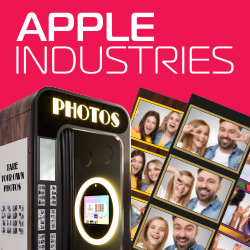In a fin-tastic development for pinball enthusiasts, Stern Pinball has unleashed a new code update, v0.83.0, for their JAWS-themed pinball machines. This latest update, tailored for the Pro, Premium, and Limited Edition models, promises to enhance the already exhilarating gameplay with minor updates and crucial bug fixes.
In a fin-tastic development for pinball enthusiasts, Stern Pinball has unleashed a new code update, v0.83.0, for their JAWS-themed pinball machines. This latest update, tailored for the Pro, Premium, and Limited Edition models, promises to enhance the already exhilarating gameplay with minor updates and crucial bug fixes.
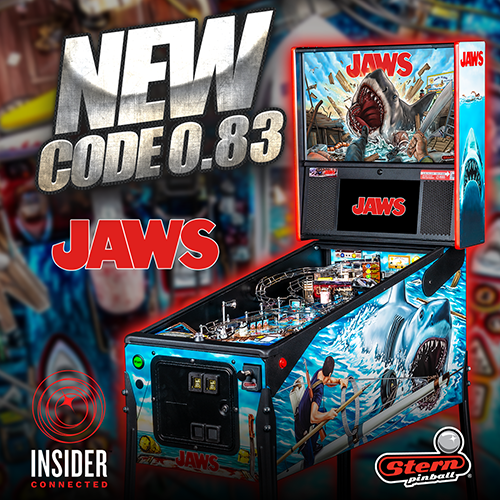 For fans eager to witness the JAWS machine in its full glory, Stern Pinball offers a deep dive into the action via their YouTube channel (Stern Pinball Inc). This is not just a visual treat; it's an opportunity to glean insights from the design team behind this iconic pinball adventure.
For fans eager to witness the JAWS machine in its full glory, Stern Pinball offers a deep dive into the action via their YouTube channel (Stern Pinball Inc). This is not just a visual treat; it's an opportunity to glean insights from the design team behind this iconic pinball adventure.
The process of updating your JAWS pinball machine is as seamless as sailing on a calm sea. Stern's award-winning Insider Connected platform simplifies the update process. Here's a quick guide to ensure your machine stays as sharp as the titular shark's teeth:
-
Entering Test Mode: Begin by opening the coin door. Press the black/enter button to dive into Test Mode.
-
Navigating to Stern Insider Connected Setup: Use the four tactile buttons on the coin door to navigate through the digital sea to the Stern Insider Connected Setup menu.
-
Software Update Menu: Continue using the four buttons to descend to the Software Update menu.
-
Updating the Machine: If an update is swimming nearby, this menu will display options to either download and install it manually or set your machine to automatically update in the future.
For those looking to sink their teeth into the specifics, detailed code updates and read-me files are ready for the taking at sternpinball.com/support/game-code/.
Get Code Now: Don't let your JAWS machine swim in outdated waters. Update now and keep your gameplay experience as thrilling as a shark chase!
Remember, keeping your pinball machine updated not only ensures optimal performance but also adds layers of new excitement to your gaming experience. Stern's latest code update for the JAWS machine is just another example of their commitment to keeping the pinball spirit alive and biting!